Misc
Visualization
wiggle
wiggle.m is used to plot seismic data using using wiggle or variable
area type plotting, optionally on top of an image plot of the data
wiggle type:
[Data,STH,SH]=ReadSegy('841_m.sgy','jump',10);
% get from
% http://gdr.nrcan.gc.ca/seismtlitho/archive/le/stacks_fgp_e.php
wiggle([STH.TraceNumber],SH.time,Data,'wiggle',700);

Variable area:
[Data,STH,SH]=ReadSegy('841_m.sgy','jump',10,'minmax','TraceNumber',3500,4000,'trange',8,10);
wiggle([STH.TraceNumber],SH.time,Data,'VA',700);
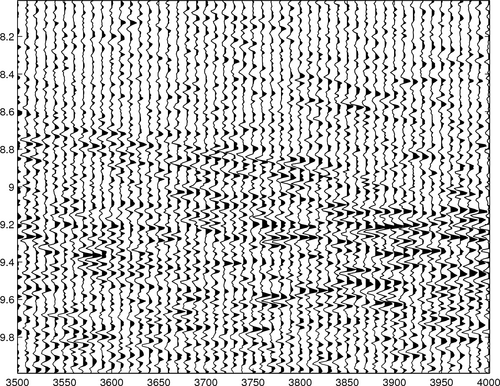
Graphical User Interface utilities
A simple graphical user interface has been implemented in Matlab (Note : this section is unsupported in Octave).
SEGYMAT GUI
Calling segymat opens a graphical user interface for viewing and
editing SGY formatted files:
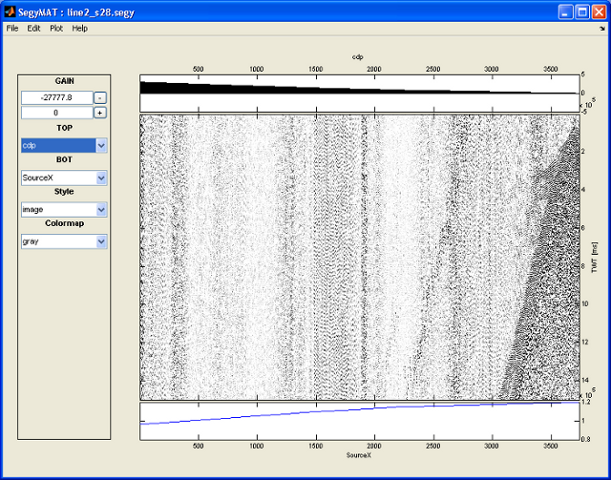
Keyboard shortcuts:
| Shortcut | Action |
|---|---|
| + | Increase gain |
| - | Decrease gain |
| 4 | Pan left |
| 6 | Pan right |
| 2 | Pan down |
| 8 | Pan up |
| 1 | Pan down/left |
| 3 | Pan down/right |
| 7 | Pan up/left |
| 9 | Pan up/right |
| 5 | Center |
| a / arrow left | Zoom in |
| z / arrow right3 | Zoom out |
| h | toggle hiding plotting preferences |
simple reading SEG-Y files
Select File->Open to select a SEG-Y file, which will be read using the original SEG-Y header information.
expert reading SEG-Y files
Select File->Open(expert) to handle SEG-Y header values prior to reading the file, and to read in only part of the SEG-Y file.
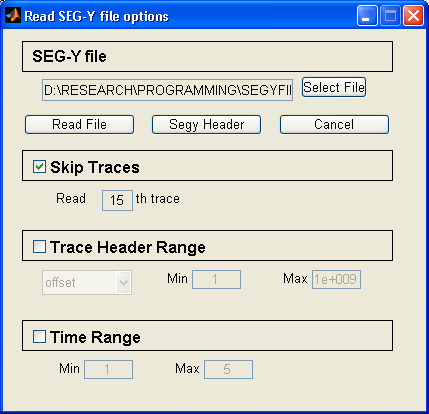
Editing the SGY header
GUIEditSegyHeader is a GUI for editing the SGY header.
[Data,STH,SH]=ReadSegy('841_m.sgy');
SH=GUIEditSegyHeader(SH);

From this GUI it is possible to view and edit the Textual File Header (Editing the SGY header)
Viewing the textual file header
GUIEditTextualFileHeader is a GUI for viewing the textual file header
(either in ASCII of EBCDIC format) [editing is not yet implemented].
[Data,STH,SH]=ReadSegy('841_m.sgy');
SH=GUIEditTextualFileHeader(SH);

This GUI is integrated into GUIEditSegyHeader(Editing the SGY header).